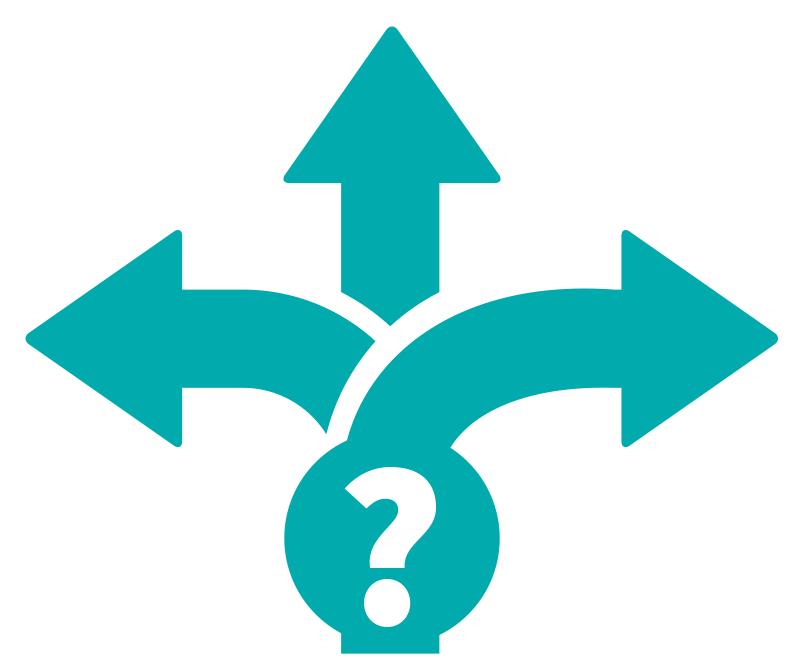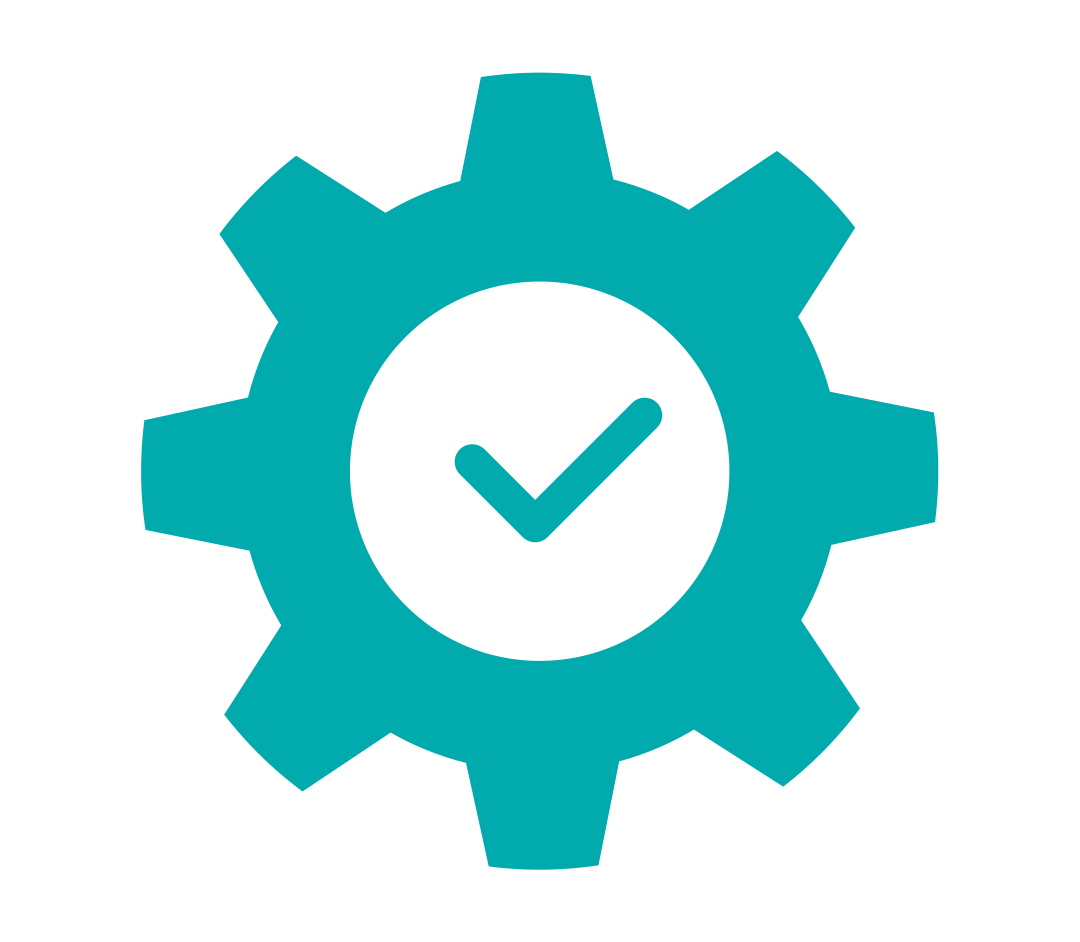قم بالوصول إلى معلوماتك الصحية عبر الإنترنت على مدار 24 ساعة في اليوم ، 7 أيام في الأسبوع مع Erie MyChart. يزور myeriehealth.com في متصفح الويب أو قم بتنزيل تطبيق MyChart المجاني من Google Play أو Apple App Store.
(تذكير: لا تستخدم MyChart لإرسال أي رسائل تتطلب اهتمامًا عاجلاً. للمسائل الطبية العاجلة ، اتصل بـ Erie. لحالات الطوارئ التي تهدد الحياة ، يرجى الاتصال برقم 911 للحصول على مساعدة فورية.)
مرحبًا بك في مركز موارد Erie MyChart.
يمكن لمرضى إيري قم بالتسجيل في Erie MyChart للتواصل مع مقدم الرعاية الصحية الخاص بك ، طلب موعد ، انظر نتائج الاختبار ، تحميل الإحالات أو أشكال المدرسة المادية ، وأكثر من ذلك.
- انقر فوق ارتباط أدناه للعثور على نصائح لمساعدتك في الوصول إلى حساب Erie MyChart الخاص بك ، ونصائح حول كيفية العثور على ميزات Erie MyChart أو استخدامها. إذا كنت لا تزال بحاجة إلى المساعدة ،
- اتصل بإيري على الرقم 312-666-3494، أو
- إذا كنت في أحد مواقع Erie وتحتاج إلى مساعدة MyChart ، فاطلب التحدث إلى منسق رعاية.
ماذا يمكنني أن أفعل في ماي تشارت؟
يعد MyChart أداة مهمة لمساعدتك في إدارة الرعاية الصحية الخاصة بك. شاهد مقاطع الفيديو هذه لاستكشاف بعض الميزات الشائعة في MyChart مثل مراسلة مزودك أو رؤية نتائج المختبر.
تذكير: الخطوات هي نفسها في تطبيق MyChart أو من متصفح الويب ، وعلى الهاتف أو الجهاز اللوحي أو الكمبيوتر. قد تبدو مختلفة بعض الشيء.
إدارة صحتك باستخدام MyChart (باللغة الإنجليزية)
إدارة صحتك مع MyChart (الإسبانية)
عندما تحصل على رعاية في أكثر من مكان (إنجليزي)
وفر الوقت قبل موعدك القادم مع Erie MyChart PreCheck-in (بالإسبانية)
عندما تحصل على رعاية في أكثر من مكان (إسباني)
وفر الوقت قبل موعدك القادم مع Erie MyChart PreCheck-in (الإنجليزية)
كيف يمكنني الدخول إلى حساب Erie MyChart الخاص بي؟
انقر فوق أحد الخيارات أدناه لمعرفة المزيد. تذكير: الخطوات هي نفسها في تطبيق MyChart أو من متصفح الويب ، وعلى الهاتف أو الجهاز اللوحي أو الكمبيوتر. قد تبدو مختلفة بعض الشيء.
شاهد الفيديو ، أو اقرأ الخطوات.
1. سجّل الدخول إلى متجر تطبيقات Google أو متجر تطبيقات Apple
2. اكتب في شريط البحث "MyChart"
3. اضغط على زر "تنزيل التطبيق"
4. بمجرد تنزيل التطبيق ، اضغط على الزر "فتح"
5. في شريط البحث في تطبيق MyChart ، اكتب كلمة "Erie"
6. حدد "Erie" كمنظمتك
قم بتنزيل تطبيق MyChart
قم بالتسجيل في ErieMyChart
سجّل الدخول إلى Erie MyChart
نسيت كلمة المرور الخاصة بي
نسيت اسم المستخدم الخاص بي
قم بتغيير اللغة في Erie MyChart
العودة إلى أعلى القسم
العودة إلى أعلى الصفحة
إليك مقطع فيديو عام حول كيفية التسجيل في MyChart. يرجى ملاحظة أنه يمكنك فقط التسجيل في MyChart الخاص بـ Erie باستخدام رمز التفعيل.
لمعرفة كيف يبدو الأمر في MyChart الخاص بـ Erie ، اقرأ الخطوات الموجودة أسفل الفيديو.
للتسجيل في Erie MyChart ، اتبع الخطوتين التاليتين:
1. احصل على رمز التفعيل. فقط اسألنا.
- اتصل بـ Erie على 3494-666-312 أثناء ساعات العمل العادية ، واختر خيار MyChart في خيارات الهاتف. أو إذا كنت في Erie ، فاطلب من موظفي مكتب الاستقبال مساعدتك في التسجيل في Erie MyChart.
- سيرسل موظفو Erie TEXT أو EMAIL مع رابط ورمز تنشيط للتسجيل في Erie MyChart. تنتهي صلاحية ارتباط النص أو البريد الإلكتروني خلال 24 ساعة. تنتهي صلاحية رمز التفعيل خلال 45 يومًا ، أو في اللحظة التي تطلب فيها رمزًا جديدًا.
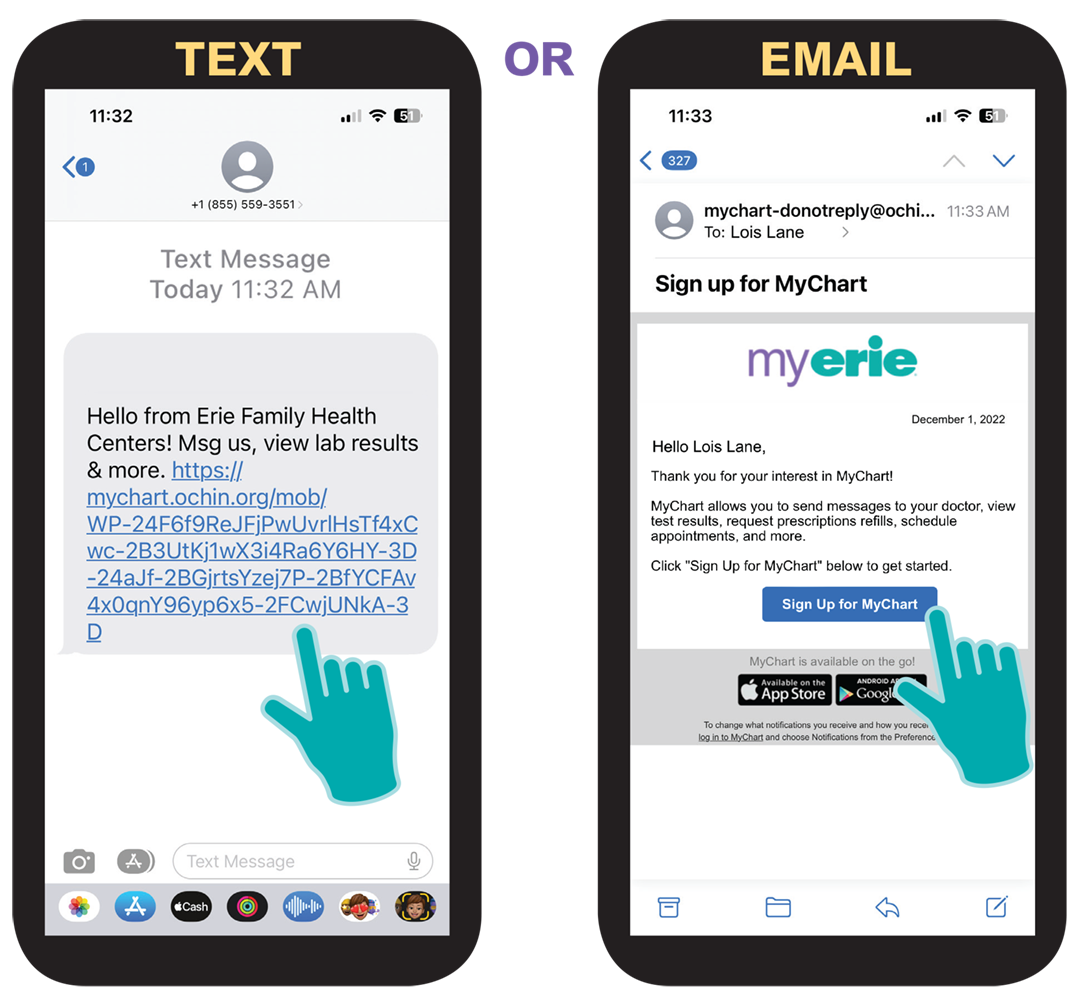
اضغط أو انقر فوق الارتباط. سوف يأخذك إلى myeriehealth.com.
قد يكون لديك رمز تنشيط في ملخص ما بعد الزيارة. إذا قمت بذلك ، فيمكنك الانتقال إلى متصفح الويب في متصفح الويب myeriehealth.com واتبع الخطوات أدناه.
2. استخدم رمز التفعيل لإنشاء حسابك.
- انقر فوق الارتباط الموجود في النص أو البريد الإلكتروني الذي قدمه لك إيري.
- او اذهب الى myeriehealth.com في متصفح الويب على هاتفك الذكي أو جهازك اللوحي أو جهاز الكمبيوتر. بمجرد الوصول إلى هناك ، انقر فوق اللون الأخضر أفتح حساب الأن زر.
إذا قمت بالنقر فوق الارتباط من Erie ، فسيكون رمز التنشيط الخاص بك موجودًا بالفعل في المربع.
- إذا لم يكن الرمز موجودًا ، فأدخله في مربعات رمز التنشيط.
- ادخل الرمز البريدي، و تاريخ الميلاد.
- انقر التالي.
- إنشاء اسم المستخدم و كلمة المرور باتباع التعليمات التي تظهر على الشاشة.
- انقر التالي.
- إذا كنت ترغب في الحصول على إشعارات عبر البريد الإلكتروني أو الرسائل النصية عند توفر معلومات جديدة (مثل نتائج الاختبار أو الرسائل من Erie) ، فانقر فوق نعم لتشغيله ، وأدخل عنوان بريدك الإلكتروني ورقم هاتفك الخلوي.
- انقر تسجيل الدخول. سيتم نقلك إلى شاشة Erie MyChart الرئيسية الشخصية.
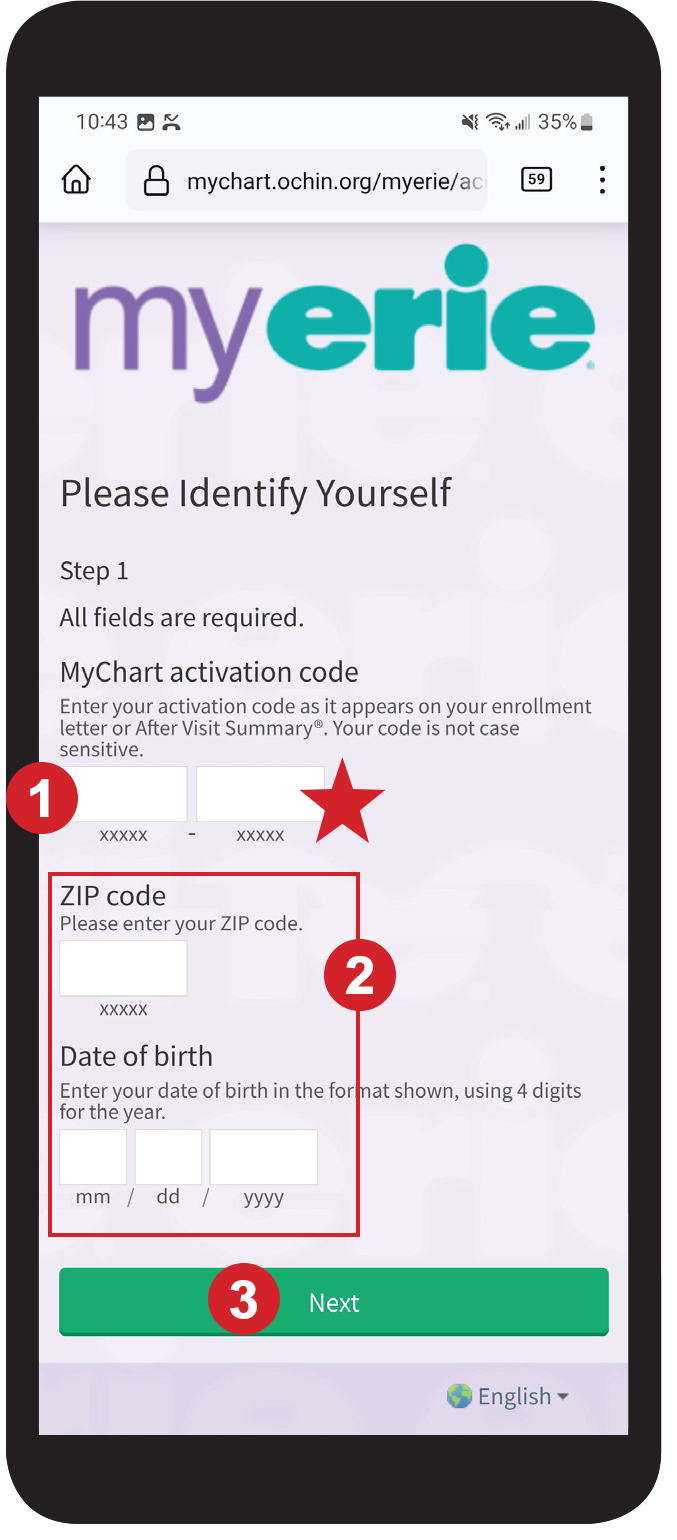
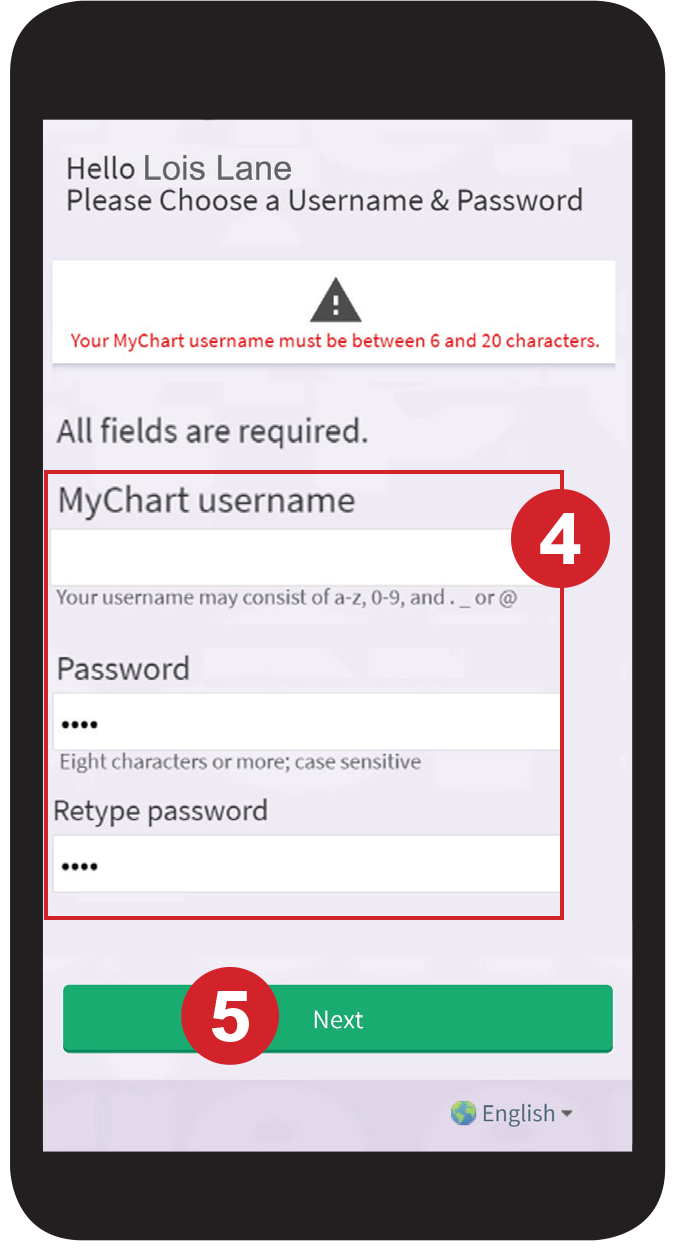
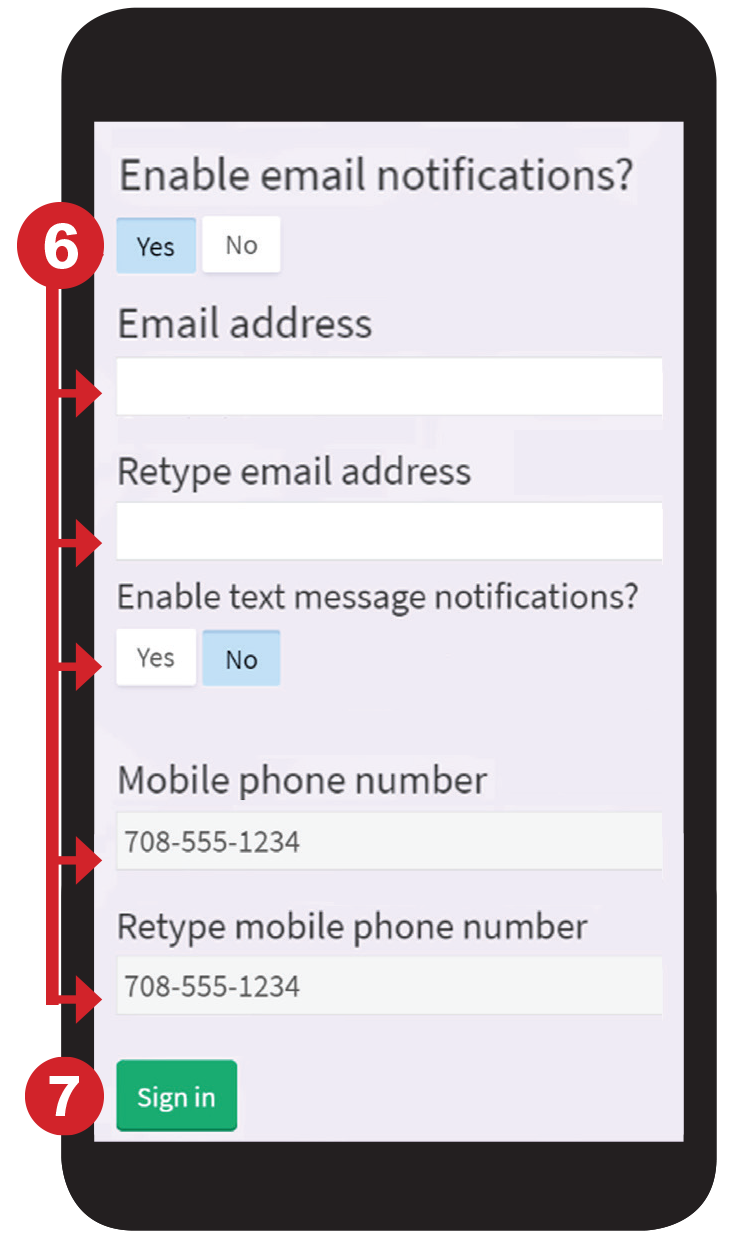
إذا أكملت هذه الخطوات وما زلت تواجه مشكلة في تسجيل الدخول، فاتصل بـ Erie خلال ساعات العمل العادية على الرقم 312-666-3494. أو إذا كنت في Erie، فاطلب التحدث مع منسق الرعاية.
ارجع الى:
قم بتنزيل تطبيق MyChart
قم بالتسجيل في ErieMyChart
سجّل الدخول إلى Erie MyChart
نسيت كلمة المرور الخاصة بي
نسيت اسم المستخدم الخاص بي
قم بتغيير اللغة في Erie MyChart
العودة إلى أعلى القسم
العودة إلى أعلى الصفحة
لتسجيل الدخول إلى Erie MyChart من مستعرض ويب.
- بعد قيامك بالتسجيل في Erie MyChart ، لتسجيل الدخول ، انتقل إلى myeriehealth.com.
- ادخل اسم المستخدم و كلمة المرور.
- انقر تسجيل الدخول.
- عند النقر فوق تسجيل الدخول قد يكون لديك خطوة أخرى لتسجيل الدخول إلى حسابك. تساعد هذه الخطوة على حماية معلوماتك الصحية. بعد النقر على تسجيل الدخول:
- قد يرسل MyChart رمزًا إلى عنوان البريد الإلكتروني أو رقم الهاتف المحمول في حساب MyChart الخاص بك - تختار أيهما. (يمكن فقط إرسال الرمز إلى أرقام الهواتف التي يمكنها استقبال الرسائل النصية أو عناوين البريد الإلكتروني ، ولا يمكن إرسالها إلى أرقام هواتف المنزل. الرمز صالح لمدة 20 دقيقة من وقت طلبه).
- عندما تحصل على الرمز ، تكتبه في المربع الذي يظهر في صفحة تسجيل الدخول إلى MyChart.
- بعد ذلك ، سيتم نقلك إلى شاشة الترحيب الشخصية الخاصة بك من Erie MyChart.
إذا لم تقم بالتسجيل في Erie MyChart بعد، فأنت بحاجة إلى رمز تنشيط من Erie للقيام بذلك. اتصل بـ Erie على الرقم 312-666-3494. أو إذا كنت في Erie، فاطلب من موظفي مكتب الاستقبال في Erie التسجيل.
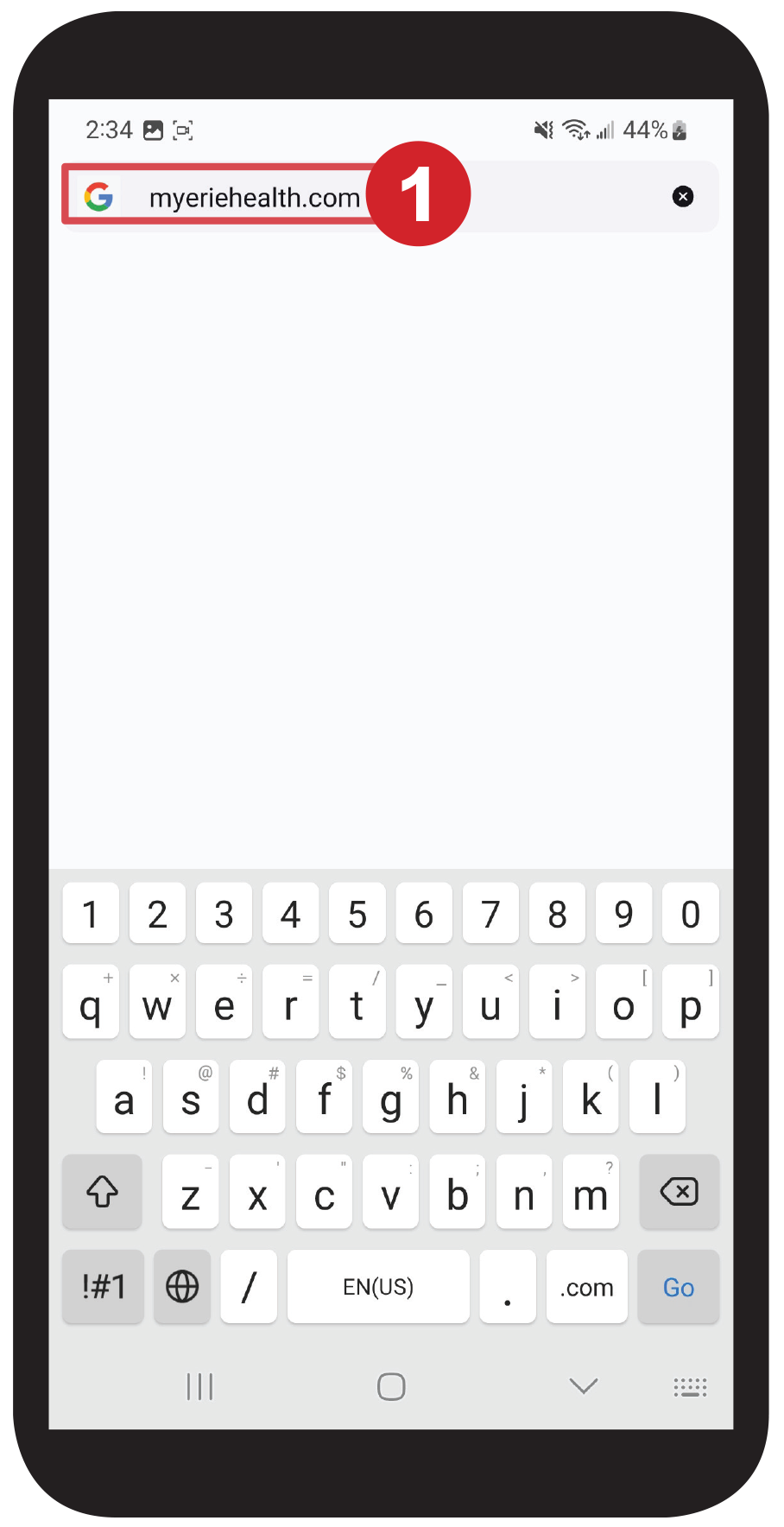
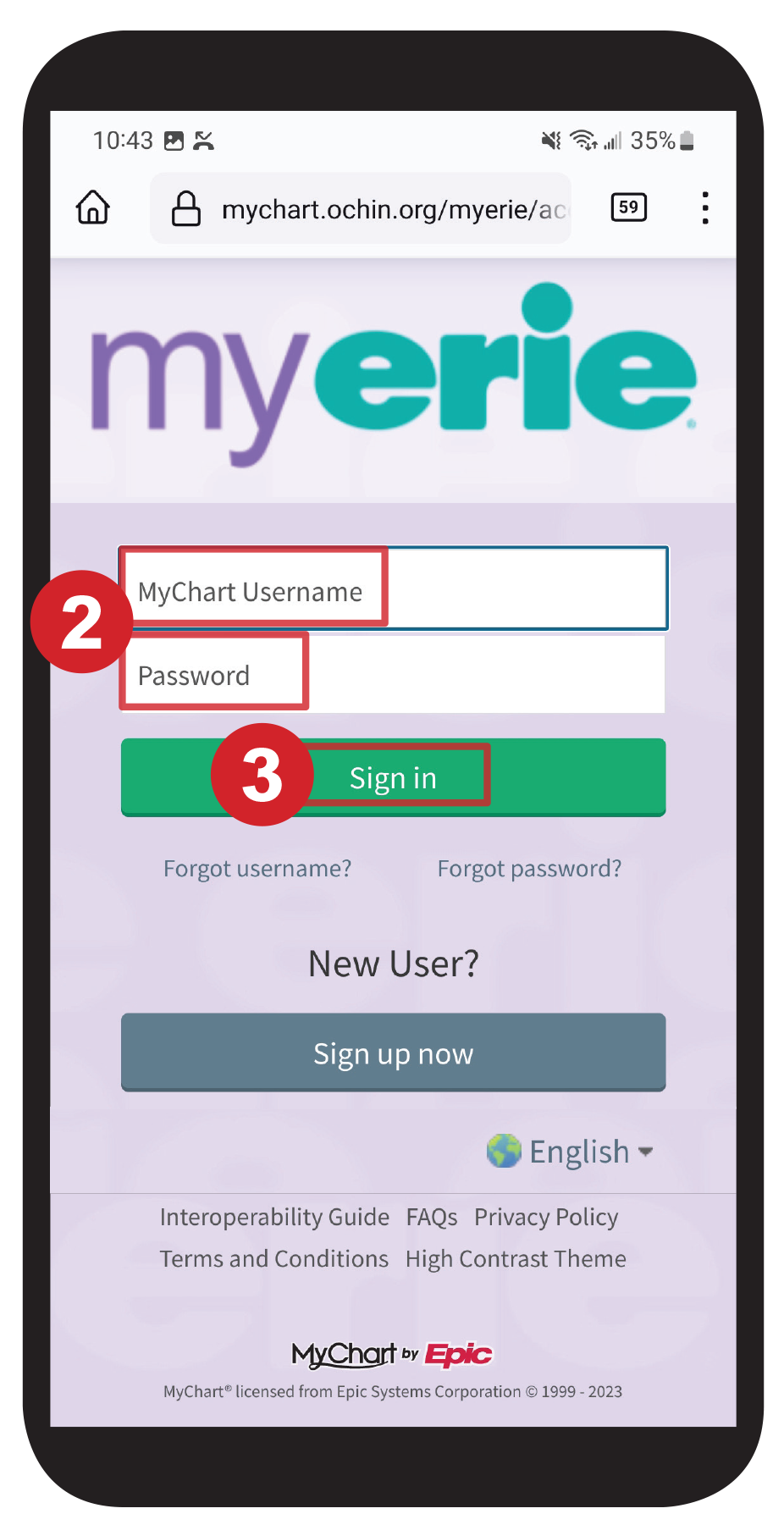
ارجع الى:
قم بتنزيل تطبيق MyChart
قم بالتسجيل في ErieMyChart
سجّل الدخول إلى Erie MyChart
نسيت كلمة المرور الخاصة بي
نسيت اسم المستخدم الخاص بي
قم بتغيير اللغة في Erie MyChart
العودة إلى أعلى القسم
العودة إلى أعلى الصفحة
اقرأ الخطوات أو شاهد مقطع فيديو قصير.
لإعادة تعيين كلمة المرور الخاصة بك في Erie MyChart:
- في myeriehealth.com، اضغط أو انقر هل نسيت كلمة السر؟
- ادخل اسم المستخدموالرمز البريدي وتاريخ الميلاد.
إذا لم تتذكر هذه المعلومات، فاتصل بمركز إيري خلال ساعات العمل العادية على الرقم 312-666-3494. أو إذا كنت في مركز إيري، فاطلب التحدث مع أحد منسقي الرعاية. - انقر التالي. ستظهر صفحة تطلب منك التحقق من هويتك.
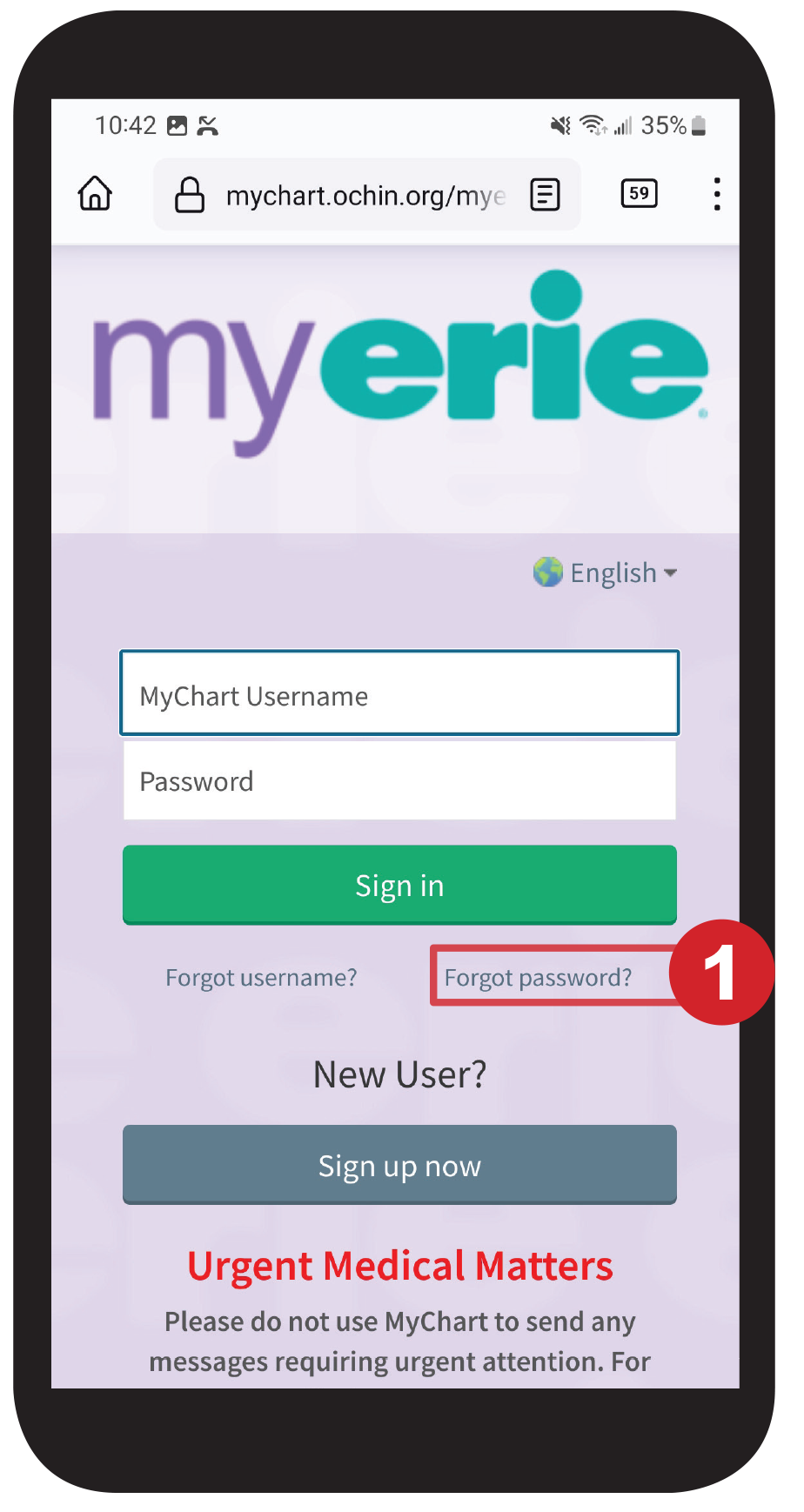

بعد ذلك ، تحقق من هويتك.
- إذا كان لديك عنوان بريد إلكتروني صالح في ملف في Erie MyChart ، فابحث عن بريد إلكتروني من MyChart يحتوي على رمز للتحقق من هويتك.
- باستخدام الرمز الموجود في البريد الإلكتروني ، ارجع إلى نافذة Erie MyChart للتحقق من هويتك. ادخل الرمز.
- اضغط أو انقر فوق يؤكد. سيتم نقلك بعد ذلك إلى شاشة الترحيب الشخصية الخاصة بك من Erie MyChart.


إذا كنت لا تزال تواجه مشكلة في كلمة المرور الخاصة بك بعد القيام بهذه الخطوات ، أو لم يكن لديك عنوان بريد إلكتروني صالح مسجل في حساب Erie MyChart الخاص بك ، فاتصل بـ Erie خلال ساعات العمل العادية على 3494-666-312 ، واختر خيار MyChart في الهاتف خيارات. أو إذا كنت في إيري اطلب التحدث إلى منسق الرعاية.
ارجع الى:
قم بتنزيل تطبيق MyChart
قم بالتسجيل في ErieMyChart
سجّل الدخول إلى Erie MyChart
نسيت كلمة المرور الخاصة بي
نسيت اسم المستخدم الخاص بي
قم بتغيير اللغة في Erie MyChart
العودة إلى أعلى القسم
العودة إلى أعلى الصفحة
- في myeriehealth.com، اضغط أو انقر نسيت إسم المستخدم؟
- ادخل الاسم الأول اسم العائلة الرمز البريدي، و تاريخ الميلاد.
- انقر يُقدِّم.
إذا كان لديك عنوان بريد إلكتروني مسجل في Erie MyChart ، فسيتم إرسال اسم مستخدم Erie MyChart إلى حساب البريد الإلكتروني المسجل.
إذا لم تتذكر أيًا من هذه المعلومات، أو إذا لم يكن لديك عنوان بريد إلكتروني صالح مسجل في Erie MyChart، يرجى الاتصال بـ Erie خلال ساعات العمل العادية على الرقم 312-666-3494. أو إذا كنت في Erie، فاطلب التحدث مع منسق الرعاية.
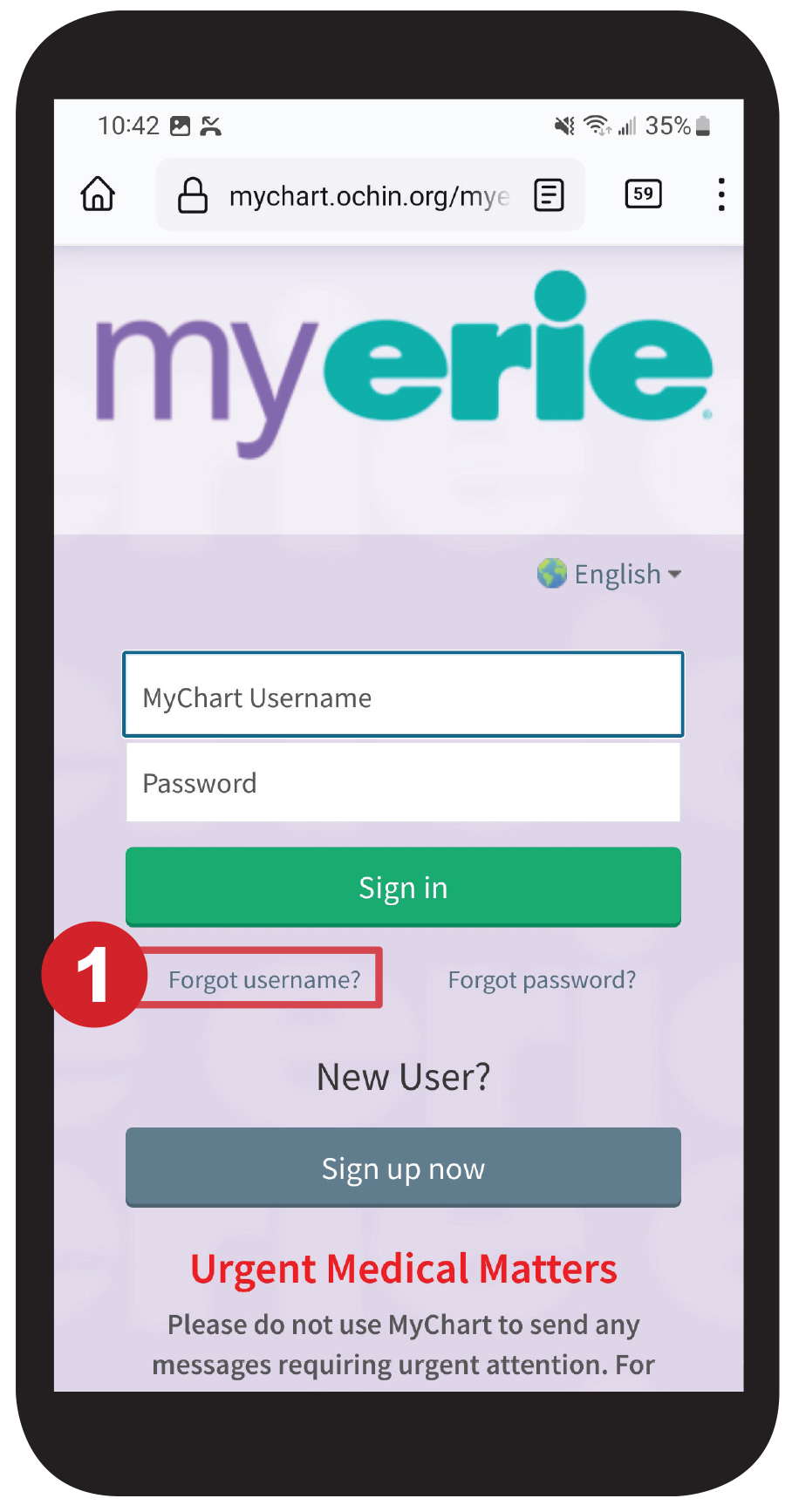
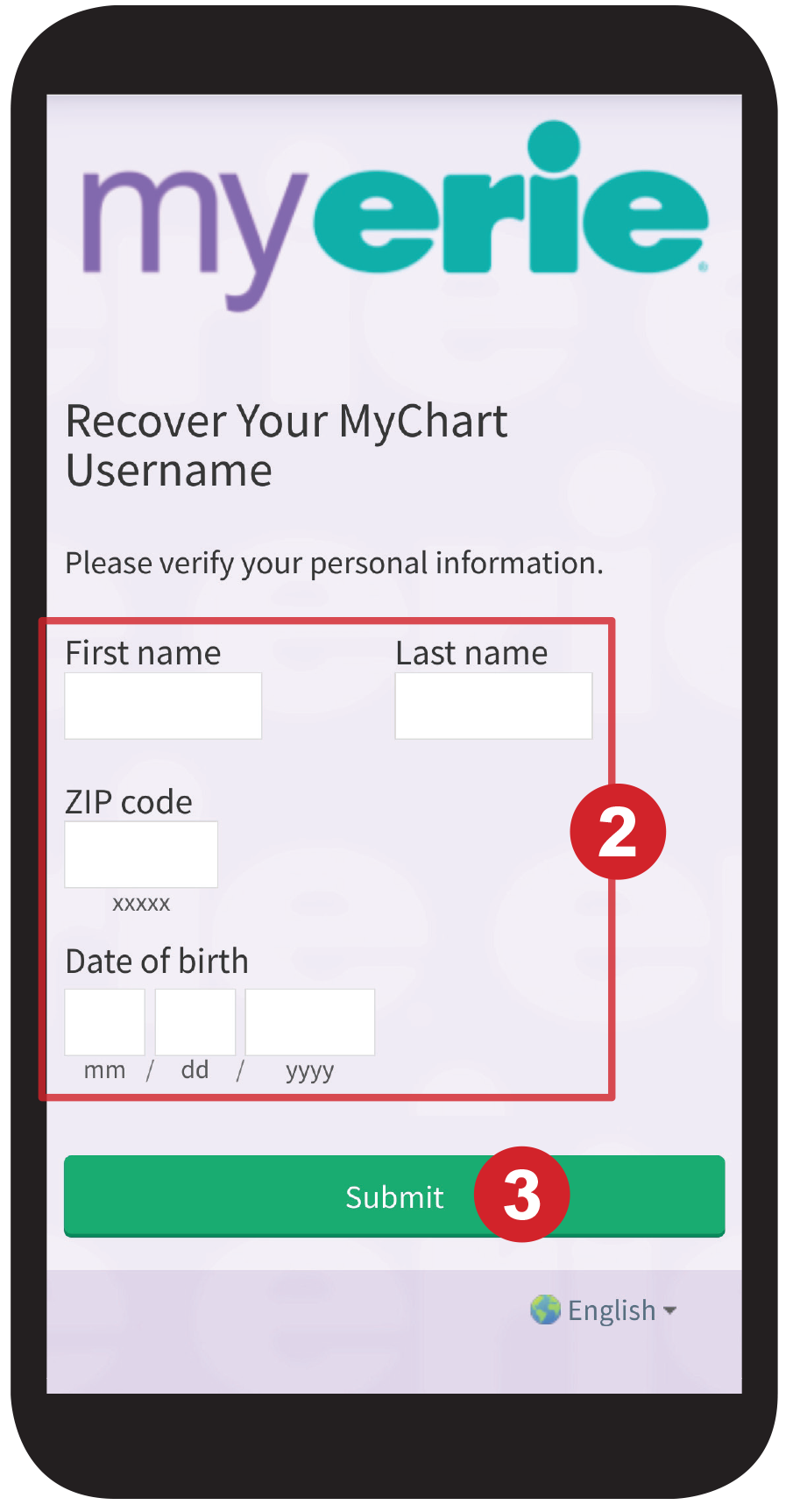
ارجع الى:
قم بتنزيل تطبيق MyChart
قم بالتسجيل في ErieMyChart
سجّل الدخول إلى Erie MyChart
نسيت كلمة المرور الخاصة بي
نسيت اسم المستخدم الخاص بي
قم بتغيير اللغة في Erie MyChart
العودة إلى أعلى القسم
العودة إلى أعلى الصفحة
 لتغيير لغة Erie MyChart ، في تطبيق MyChart أو في myeriehealth.com، انقر أو اضغط على رمز الكرة الأرضية الصغيرة. قد يكون بالقرب من أعلى الصفحة أو أسفلها.
لتغيير لغة Erie MyChart ، في تطبيق MyChart أو في myeriehealth.com، انقر أو اضغط على رمز الكرة الأرضية الصغيرة. قد يكون بالقرب من أعلى الصفحة أو أسفلها.
بعد ذلك ، ابحث عن لغتك في القائمة المنسدلة وانقر عليها أو اضغط عليها.
حساب Erie MyChart الخاص بك محمي بـ تسجيل الدخول بخطوتين.
- عند تسجيل الدخول إلى Erie MyChart ، سيرسل MyChart رمزًا إلى ملف عنوان البريد الإلكتروني أو رقم الهاتف الخليوي في حساب MyChart الخاص بك - تختار أيهما.
- عندما تحصل على الرمز ، تكتبه في المربع الذي يظهر في صفحة تسجيل الدخول إلى MyChart.
- يرجى ملاحظة ما يلي: لإرسال الرمز إلى أرقام الهواتف ، لا تعمل العملية مع أرقام هواتف المنزل. إنه يعمل فقط مع رقم هاتف يتلقى رسائل نصية ، أو عن طريق إرسال الرمز إلى عنوان بريدك الإلكتروني. الرمز صالح لمدة 20 دقيقة. يرجى التأكد من اختيارك لتلقي رسائل البريد الإلكتروني والرسائل النصية من Erie MyChart.
شاهد هذا الفيديو القصير لتتعرف على كيفية الدخول إلى حساب Erie MyChart الخاص بك عند حدوثه تسجيل الدخول بخطوتين.
- تأكد أيضًا من أن لديك رقم هاتف محمول وعنوان بريد إلكتروني حاليين في حساب Erie MyChart الخاص بك ، بحيث يمكنك بسهولة تسجيل الدخول بخطوتين والوصول إلى سجلاتك الصحية في Erie.
أين يمكنني إيجاد ...؟ كيف أفعل ...؟
شاهد مقطع فيديو وانقر على علامات التبويب لمعرفة المزيد حول أشياء مثل مراسلة مزود الخدمة الخاص بك، ورؤية نتائج المختبر، العثور على إحالتك و اكثر.
الأشياء التي يمكنك فعلها في تطبيق MyChart (باللغة الإنجليزية)
الأشياء التي يمكنك القيام بها في MyChart في متصفح الويب (الإنجليزية)
انقر هنا لمشاهدة هذا الفيديو الذي يظهر كيف يبدو في متصفح الويب. الخطوات هي نفسها في تطبيق MyChart أو من متصفح الويب ، وعلى الهاتف أو الجهاز اللوحي أو الكمبيوتر. قد تبدو مختلفة بعض الشيء.
(تذكير: لا تستخدم MyChart لإرسال أي رسائل تتطلب اهتمامًا عاجلاً. للمسائل الطبية العاجلة ، اتصل بـ Erie. لحالات الطوارئ التي تهدد الحياة ، يرجى الاتصال برقم 911 للحصول على مساعدة فورية.)
يتم عرض هذه الخطوات على جهاز لوحي. الخطوات هي نفسها في تطبيق MyChart أو في متصفح الويب على الهاتف أو الجهاز اللوحي أو الكمبيوتر. قد تبدو مختلفة بعض الشيء.
تخطي إلى خطوات:
التحقق من حالة الإحالة الخاصة بي.
تنزيل الإحالة المصرح بها من قسم الرسائل.
قم بتسجيل الدخول إلى Erie MyChart الخاص بك على www.myeriehealth.com.
سيتم نقلك إلى لوحة القيادة الترحيبية.

ستتلقى إشعارًا من MyChart عندما تتم الموافقة على خطاب الإحالة وإصداره إلى حساب MyChart الخاص بك.
ابحث عن تفاصيل الإحالة في قسم "الرسائل" في MyChart.
لعرض تفاصيل الإحالة وتعليمات الجدولة، استخدم ميزة الرسائل في MyChart
- انتقل إلى القائمة الرئيسية وانقر على الحروف.
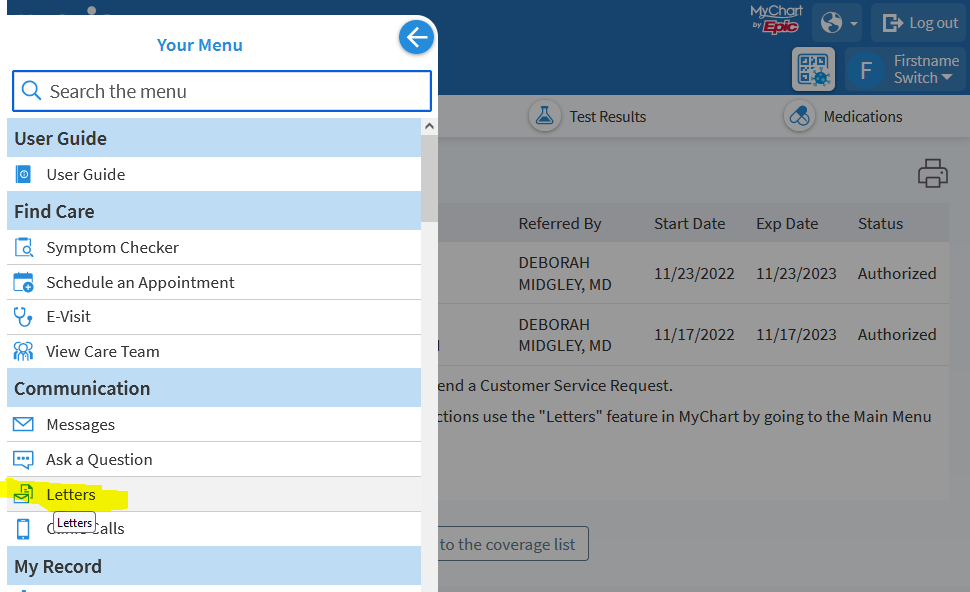
- انقر فوق خطاب الإحالة الذي ترغب في عرضه و / أو طباعته:
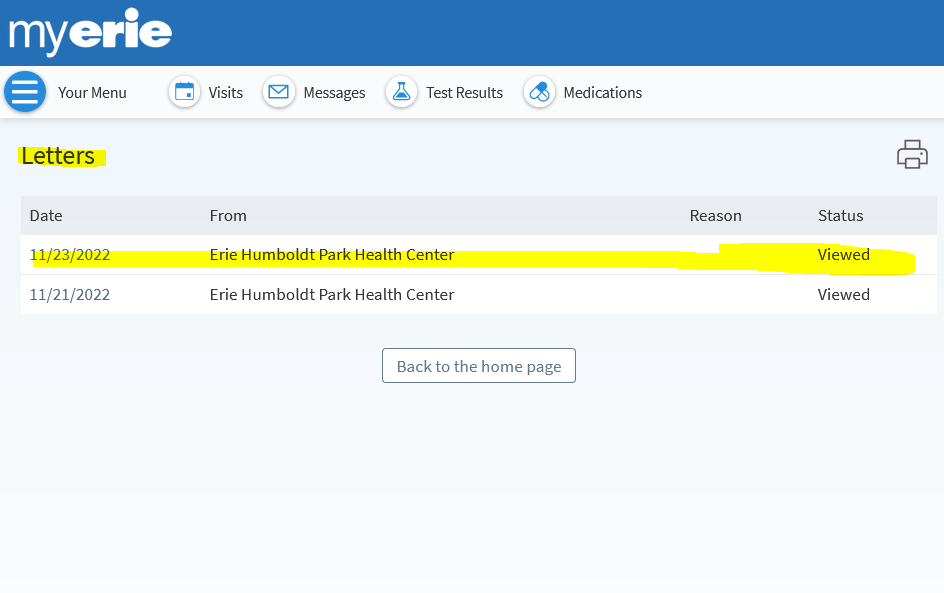
- هنا سترى تفاصيل خطاب الإحالة. سيتضمن المعلومات التي تحتاجها لتحديد موعد الإحالة الخاص بك.
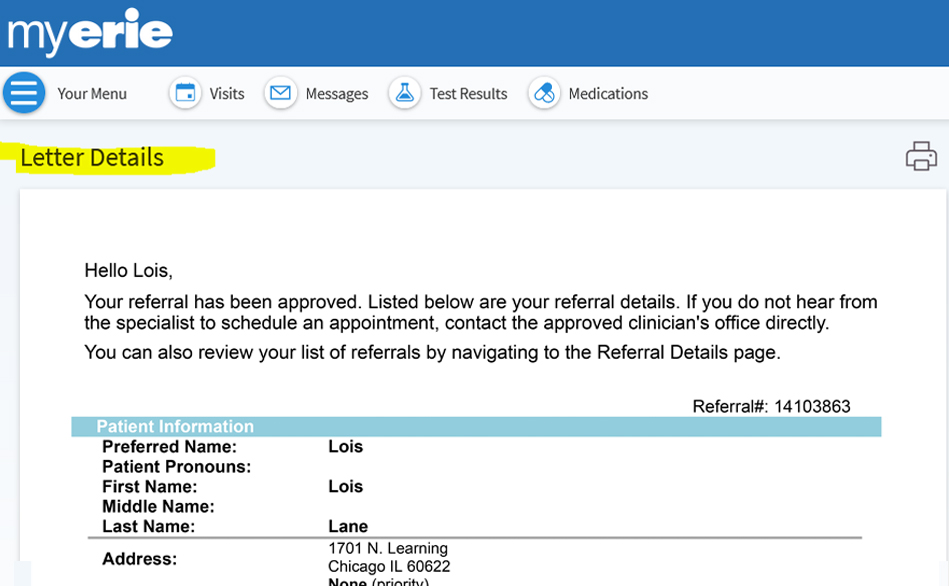
- قم بالتمرير لأسفل إلى أسفل صفحة تفاصيل الرسالة لمشاهدة إرشادات الجدولة.

(العودة إلى أعلى هذا القسم)
المزيد من الأسئلة عن الإحالات؟ جرب الأسئلة الشائعة الخاصة بالإحالات
اعتمادًا على جهازك، قد تبدو هذه التعليمات مختلفة بعض الشيء. تأكد من تسجيل الدخول إلى حساب Erie's MyChart بدلاً من MyChart من مؤسسة أخرى.
تعليمات باللغة الإنجليزية.
تعليمات باللغة الاسبانية.
مشاركة قراءة ضغط الدم لديك في Erie MyChart
عندما يقوم مزود الخدمة الخاص بك بتعيينها لك، يمكنك مشاركة قراءات ضغط الدم في منزلك مع فريق رعاية Erie الخاص بك. وهذا يساعد على تتبع صحتك مع مرور الوقت. الخطوات هي نفسها باستخدام الهاتف الذكي أو الجهاز اللوحي أو الكمبيوتر، في تطبيق MyChart أو في متصفح الويب. سوف تبدو مختلفة قليلا.
في تطبيق MyChart، قم بتسجيل الدخول إلى حساب Erie MyChart الخاص بك.
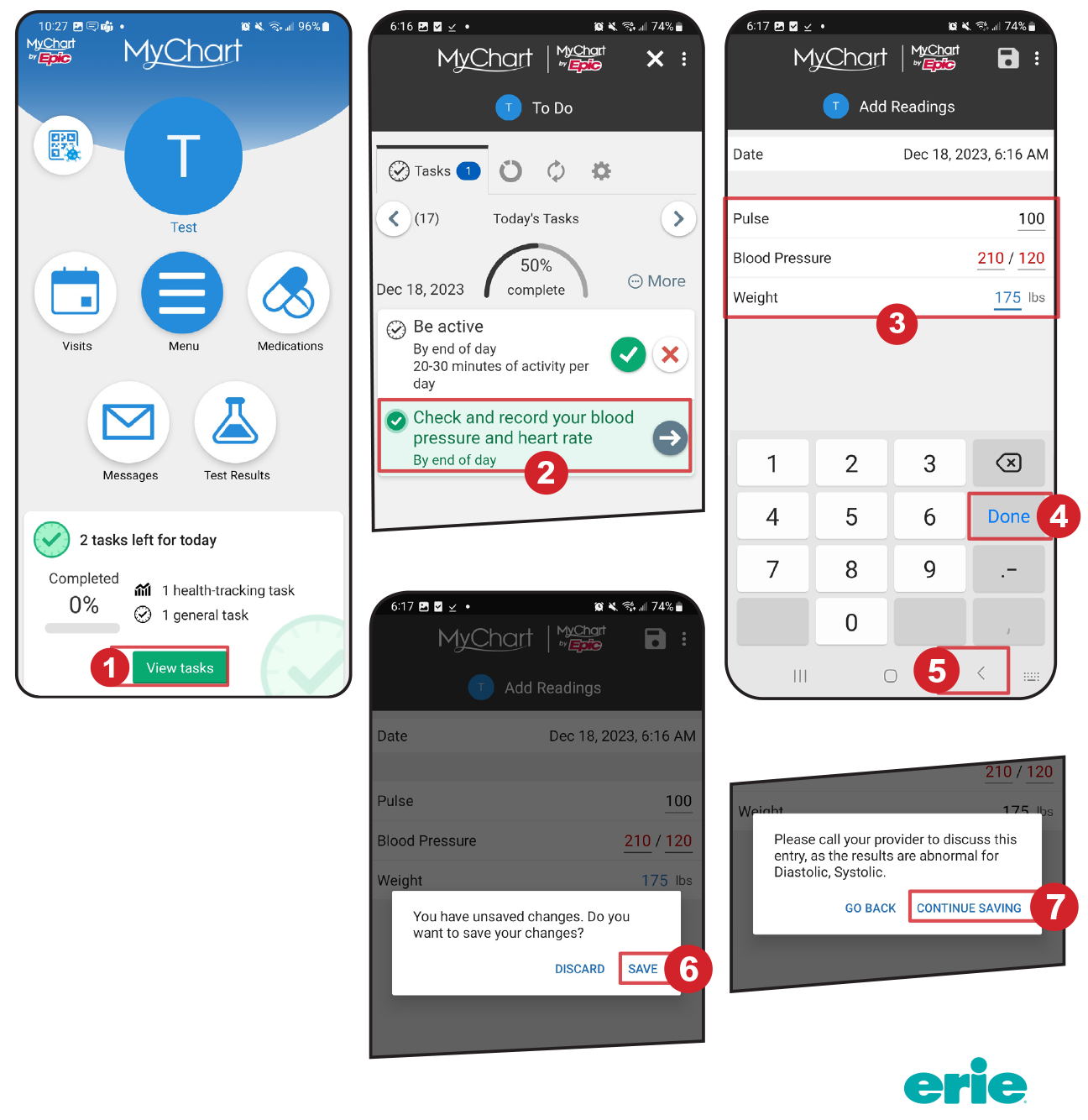
- قم بالتمرير لأسفل في موجز الشاشة الرئيسية وابحث عن عرض المهام. ثم اضغط على عرض المهام. (أناإذا كنت لا ترى المطالبة في موجز الشاشة الرئيسية لديك، فابحث في القائمة عن TO DO.)
- في المهام التي يجب عليك القيام بها، انقر فوق "فحص وتسجيل ضغط الدم ومعدل ضربات القلب". (ستكون هذه المهمة مرئية بعد أن يقوم الموفر بتعيينها لك.)
- أدخل النبض وضغط الدم والوزن.
- اضغط على تم.
- ثم اضغط على أيقونة العودة (<) في أسفل الشاشة.
- ستسألك النافذة المنبثقة عما إذا كنت تريد حفظ تغييراتك. انقر فوق حفظ. (إذا كانت قراءاتك خارج النطاقات الطبيعية، فاتصل بمزود الخدمة الخاص بك للتحدث عن النتائج.)
- انقر فوق متابعة الحفظ. يمكنك الآن تسجيل الخروج من التطبيق.
إذا كنت بحاجة إلى مساعدة بشأن MyChart، فيرجى طلب التحدث إلى منسق رعاية Erie. حدد موعدًا مع مقدم الخدمة الخاص بك لمراجعة قراءات ضغط الدم في منزلك.
قد تحتاج إلى الوصول إلى السجل الصحي للطفل أو الوالد. هذا يسمي وصول الوكيل. يمكنك استخدام هذا للمساعدة في إدارة صحة طفلك من 0-11 سنة ، أو شخص بالغ عندما تكون مسؤولاً عن إدارة صحته.
في Erie ، يمتلك الأطفال الذين تتراوح أعمارهم بين 12 و 17 عامًا حسابات Erie MyChart الخاصة بهم. نشجع المراهقين على زيادة ملكية معلوماتهم الصحية كجزء من التحضير للانتقال إلى إدارة رعايتهم بشكل كامل في مرحلة البلوغ. انقر هنا لمعرفة المزيد عن رعاية المراهقين في إيري.
شاهد مقاطع الفيديو أدناه للتعرف على كيفية مشاركة السجل الخاص بك. تحقق مرة أخرى في تاريخ لاحق للعثور على معلومات محدثة حول شكل الخطوات في Erie MyChart.
ربط سجلاتي بين أكثر من مؤسسة رعاية صحية (الإنجليزية)
مشاركة سجلي والوصول إلى سجل أحد أفراد الأسرة (الإنجليزية)
الميزات الأساسية لبرنامج Share Everywhere في MyChart (باللغة الإسبانية)
نصائح حول الإنترنت والتكنولوجيا
أفادت الشبكة الوطنية للمكتبات الطبية (مصدر حكومي محترم للغاية) أن المواقع التالية توفر المعلومات الأكثر موثوقية.
إخلاء المسؤولية: تذكر أن المعلومات الموجودة على أي موقع ويب لا تحل محل النصيحة التي يقدمها الطبيب أو الطبيب!
ميدلاين بلس
medlineplus.gov
موقع حكومي ممول من المعاهد الوطنية للصحة وتم إنشاؤه بواسطة فريق من المهنيين الطبيين وأمناء المكتبات. (يمكن مشاهدة هذا الموقع بالكامل باللغة الإسبانية أيضًا ، ويحتوي الموقع أيضًا على صحائف وقائع بـ 48 لغة أخرى).
مركز السيطرة على الأمراض
cdc.gov
موقع يحتوي على صحائف وقائع جديرة بالثقة تمت كتابتها خصيصًا لتكون سهلة القراءة.
مايو كلينيك
mayoclinic.org/patient-care-and-health-information
قسم الموقع الذي يحتوي على معلومات صحية سهلة الفهم.
طبيب الأسرة
familydoctor.org
موقع جدير بالثقة أنشأته الأكاديمية الأمريكية لأطباء الأسرة.
يمكنك أيضًا الوثوق بالمعلومات الموجودة على المواقع التالية. هم منظمات وطنية محترمة للحالة الطبية المدرجة. العديد من هذه المواقع لها نسخة إسبانية أيضًا.
الزهايمر والخرف
جمعية الزهايمر
alz.org
المعهد الوطني للشيخوخة
nia.nih.gov
CDC - مرض الزهايمر والشيخوخة الصحية
cdc.gov/aging
مركز التثقيف والإحالة لمرض الزهايمر
healthinaging.org/tools-and-tips/alzheimers-disease-education-and-referral-center
الربو
CDC - الربو
cdc.gov/asthma
إدارة الصحة العامة في إلينوي (IDPH) - الربو
dph.illinois.gov/topics-services/diseases-and-conditions/asthma.html
سرطان
IDPH- السرطان
dph.illinois.gov/topics-services/diseases-and-conditions/cancer.html
جمعية السرطان الأمريكية
cancer.org
مراكز التحكم في الامراض
cdc.gov/cancer
المعهد الوطني للسرطان
nih.gov/about-nih/what-we-do/nih-almanac/national-cancer-institute-nci
مرض الرئة المزمن
جمعية الرئة الأمريكية
Lung.org
المعهد القومي للقلب والرئة والدم
usa.gov/federal-agencies/national-heart-lung-and-blood-institute
فقدان السمع
CDC - منع فقدان السمع
cdc.gov/niosh/topics/noise/preventhearingloss/default.html
الرابطة الأمريكية للمتقاعدين (AARP) - فقدان السمع
aarp.org/health/conditions-treatments/hearing-resource-center
المعهد الوطني للشيخوخة وفقدان السمع
nia.nih.gov/health/hearing-loss-common-problem-older-adults
مرض قلبي
جمعية القلب الأمريكية
heart.org
المعهد القومي للقلب والدم والرئة
usa.gov/federal-agencies/national-heart-lung-and-blood-institute
فيروس نقص المناعة البشرية
الإيدز المتحدة
aidsunited.org
CDC - فيروس نقص المناعة البشرية / الإيدز
npin.cdc.gov/disease/hiv
IDPH-HIV / AIDS
idph.state.il.us/aids/materials/less.htm
منع التعرض للإصابة والعنف
CDC - منع العنف
cdc.gov/violenceprevention/index.html
منع العنف IDPH
dph.illinois.gov/topics-services/prevention-wellness/injury-violence-prevention.html
مرض كلوي
مؤسسة الكلى الوطنية
الكلى
الرابطة الأمريكية لمرضى الكلى
aakp.org
أمراض الفم
إدارة الصحة العامة في إلينوي (IDPH) قسم صحة الفم
dph.illinois.gov/topics-services/prevention-wellness/oral-health.html
جمعية طب الأسنان الأمريكية
ada.org
سكتة دماغية
CDC - السكتة الدماغية
cdc.gov/stroke
جمعية السكتات الدماغية الأمريكية
السكتة الدماغية
منع الانتحار
المعهد الوطني للصحة العقلية (NIMH)
nimh.nih.gov
CDC - انتحار
cdc.gov/suicide/facts/index.html
التحالف الوطني للأمراض العقلية
nami.org/Home
جمعية خدمات إساءة استعمال المواد المخدرة والصحة العقلية (SAMHSA)
samhsa.gov
اضطرابات استخدام المواد
جمعية خدمات إساءة استعمال المواد المخدرة والصحة العقلية (SAMHSA)
samhsa.gov
المعهد الوطني للصحة العقلية (NIMH)
nimh.nih.gov
التحالف الوطني للأمراض العقلية - اضطراب استخدام المواد المخدرة
nami.org/about-mental-illness/common-with-mental-illness/substance-use-disorders
فقدان البصر
CDC - صحة الرؤية
cdc.gov/visionhealth/index.htm
المعاهد الوطنية للصحة - الشيخوخة: فقدان البصر
nih.gov/about-nih/what-we-do/nih-turning-discovery-into-health/aging-vision-loss
المواقع على الإنترنت باللغة الإسبانية
توفر المواقع التالية معلومات صحية حسنة السمعة باللغة الإسبانية.
إخلاء المسؤولية: تذكر أن المعلومات الموجودة على أي موقع لا تحل محل المعلومات المقدمة من المتخصصين الطبيين!
جمعية الزهايمر باللغة الاسبانية
alz.org/؟lang=es-mx
يوفر معلومات حول رعاية الفرد المصاب بالخرف. يُجري أبحاثًا للبحث عن علاجات مستقبلية مبتكرة.
جمعية السرطان الأمريكية بالإسبانية
cancer.org/es.html
يقدم معلومات عن أنواع السرطان والأدوية / العلاجات. يوفر أيضًا قائمة موارد لمجموعات الدعم.
صحائف وقائع جمعية القلب الأمريكية باللغة الإسبانية
heart.org/en/health-topics/consumer-healthcare/answers-by-heart-fact-sheets/respuestas-del-corazon
يوفر صحائف وقائع سهلة القراءة باللغة الإسبانية.
مؤسسة التهاب المفاصل باللغة الاسبانية
espanol.arthritis.org/espanol
يوفر معلومات عن أنواع التهاب المفاصل والعلاجات المتاحة باللغة الإسبانية.
CDC Spanish webpage
cdc.gov/spanish
يقدم صحائف وقائع إسبانية عن: السرطان ، و COVID-19 ، والسكري ، والعيوب الخلقية ، وتطعيمات الأطفال ، والأمراض المنقولة جنسياً ، والمضادات الحيوية ، واضطرابات تعاطي المخدرات ، والسل ، وغير ذلك.
Healthfinder (Health.gov)
health.gov/espanol/myhealthfinder
يوفر معلومات سهلة القراءة عن السرطان والسكري وأمراض القلب والتغذية والتمارين الرياضية والامتحانات السنوية والتحصينات والمزيد. يحتوي على محرك بحث للخدمات الطبية القريبة.
قم بتغيير اللغة على i-phone الخاص بك
قم بتغيير اللغة على جهاز Android الخاص بك
إذا كانت لديك أسئلة أخرى عن Erie MyChart ، فاتصل بنا ، أو إذا كنت في Erie ، فاطلب التحدث إلى منسق الرعاية. تحقق مرة أخرى بانتظام للحصول على تحديثات الموارد.
تعريف:
- المرضى البالغين - 18 سنة فما فوق، أحضر بطاقة هويتك المصورة (رخصة القيادة ، هوية الدولة ، جواز السفر).
- المرضى الذين تقل أعمارهم عن 18 عامًا، إذا كان برفقة شخص بالغ بخلاف الوالد أو الوصي القانوني، يجب على المريض إحضار بطاقة هوية مصورة واستمارة موافقة مكتملة وموقعة من قبل الوالد أو الوصي القانوني.
استمارات التسجيل:
- إذا كنت مريضًا جديدًا ، فقم بطباعة وملء نموذج تناول المريض الجديد قبل زيارتك ، وإحضاره معك إلى موعدك:
- استمارة قبول مريض جديدة - باللغة الإنجليزية
- Información del paciente nuevo - Español
معلومات التأمين:
- إذا كان لديك تأمين ، يرجى إحضار بطاقتك الطبية أو بطاقة التأمين إلى موعدك.
- انقر هنا للحصول على معلومات حول التأمين الذي نقبله ، وماذا تفعل إذا لم يكن لديك تأمين.
معلومات عن الأعراض والأدوية التي تتناولها أنت أو الطفل المريض:
- أحضر قائمة بالأسئلة و / أو الأعراض
- أحضر قائمة بالأدوية التي تتناولها أنت أو المريض حاليًا ، بما في ذلك القوة والجرعة ،
- أو فقط أحضر الزجاجات معك
- أو التقط صورًا واضحة للملصق بالكامل بهاتفك الخلوي وأحضر هاتفك
- أحضر قائمة بالأدوية والفيتامينات والمكملات الغذائية و / أو العلاجات المنزلية التي تستخدمها
- أحضر قائمة بأدوية الحساسية المعروفة
- أحضر اسم الصيدلية التي تفضلها وعنوانها ورقم هاتفها
يفضل الدفع وقت تقديم الخدمة.
يرجى إحضار:
- معرف الصورة
- البطاقة الطبية أو التأمين.
تقبل Erie Family Health العديد من خطط التأمين المختلفة.
انقر هنا لرؤية قائمة كاملة بخطط التأمين المقبولة. تعتمد خطط التأمين التي نقبلها على:
- موقع Erie المحدد الذي تتلقى فيه الخدمة
- المستشفى الذي تختاره (إذا لزم الأمر)
- وما إذا كان المريض طفلاً أو بالغًا أو امرأة حامل
- إذا لم يكن لديك تأمين حاليًا ، فسوف يساعدك إيري في معرفة ما إذا كنت مؤهلاً للتغطية.
- إذا كانت لديك أسئلة أخرى حول التأمين ، فيرجى التحدث إلى ممثل مكتب الاستقبال.
إذا لم يكن لديك تأمين ، أو إذا كان لديك خصم كبير
لدينا برنامج خصم على مقياس الرسوم المتدرج ، والذي يعتمد على دخلك. إذا كنت مهتمًا بالتقديم ، أو لمعرفة ما إذا كنت مؤهلاً ، فيرجى إحضار هذه العناصر إلى موعدك:
- نسخة من ملف أحدث كعب رواتب
- ال طلب أقل. يرجى طباعته وملؤه وإحضاره إلى موعدك.
- تعرف على المزيد حول برنامج خصم مقياس الرسوم المنزلق.
سيسعد موظفو مكتب الاستقبال لدينا بمراجعة تفاصيل وضعك المحدد.
وإذا قمت بالدفع في نفس يوم موعدك ، فسنقدم خصمًا أيضًا.

توفير الوقت لموعدك مع تسجيل الدخول المسبق!
قم بتسجيل الدخول إلى Erie MyChart قبل أيام قليلة من زيارتك لملء النماذج أو الاستبيانات المخصصة لك، ولتحديث معلوماتك الشخصية وتأمينك مسبقًا.
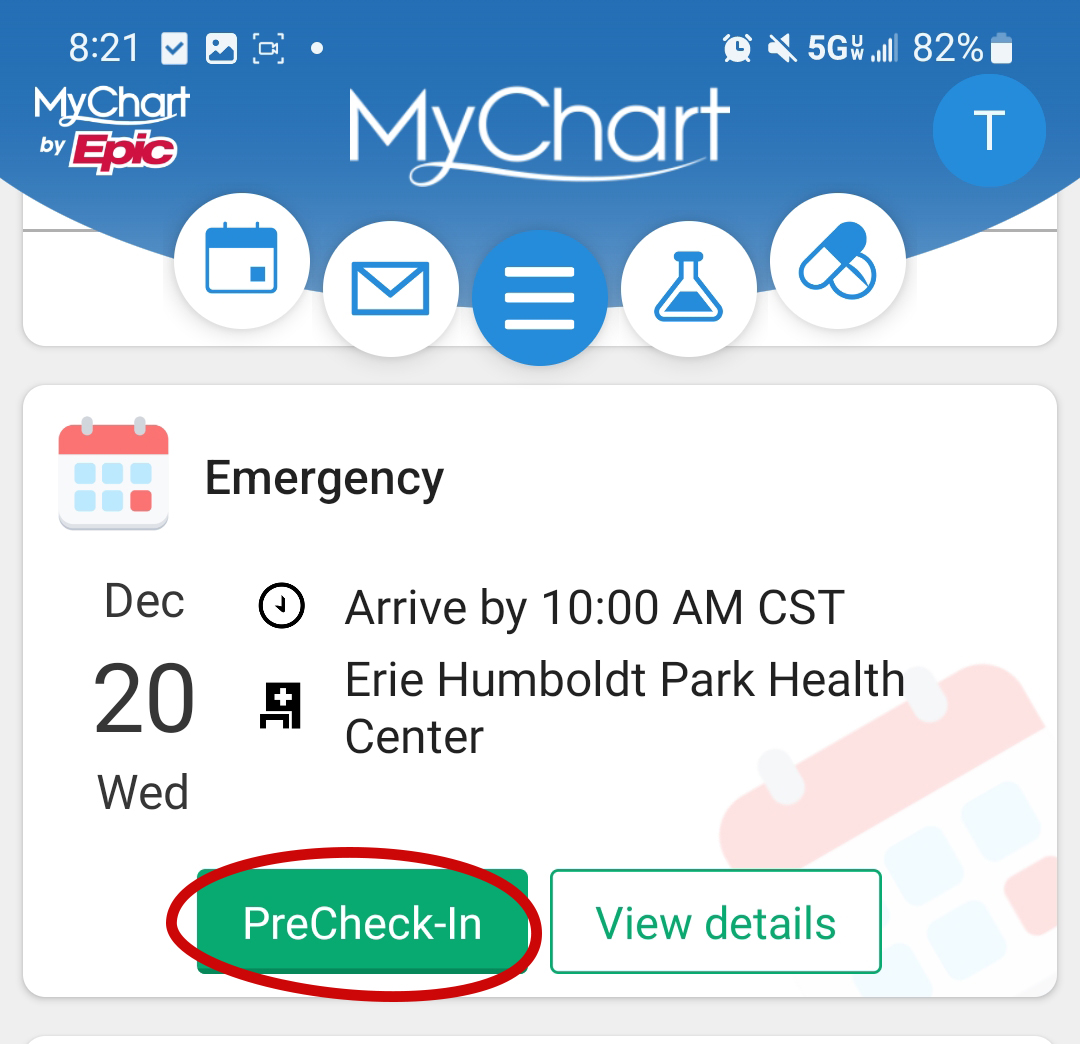 إذا كنت مسجلاً في Erie MyChart، يمكنك تسجيل الدخول إلى حسابك قبل ما يصل إلى أسبوع من زيارتك لإكمال عملية تسجيل الدخول المسبق.
إذا كنت مسجلاً في Erie MyChart، يمكنك تسجيل الدخول إلى حسابك قبل ما يصل إلى أسبوع من زيارتك لإكمال عملية تسجيل الدخول المسبق.
قد تتلقى رسالة نصية أو بريدًا إلكترونيًا أو إشعارًا من خلال تطبيق MyChart، لتذكيرك بإجراء تسجيل الوصول المسبق. انقر فوق هذه الروابط لإكمال عملية PreCheck-In.
إذا لم تكن مسجلاً في Erie MyChart، ولدينا عنوان بريدك الإلكتروني، قد تتلقى رسالة بريد إلكتروني قبل أيام قليلة من موعدك تحتوي على تعليمات حول كيفية تسجيل الدخول.
يمكن لموظفي مكتب الاستقبال أيضًا مساعدتك في التسجيل في Erie MyChart. في MyChart، يمكنك ملء النماذج أو الاستبيانات المخصصة لك، وتحديث التأمين الخاص بك، وإجراء الدفعات، والاطلاع على نتائج المختبر، ومراسلة مزود الخدمة الخاص بك، والمزيد!
- يمكنك توفير الوقت مع PreCheck-in، عن طريق تسجيل الدخول إلى Erie MyChart قبل أيام قليلة من زيارتك، لملء النماذج أو الاستبيانات المخصصة لك، ولتحديث معلوماتك الشخصية وتأمينك قبل زيارتك.
- يرجى ارتداء قناع عند دخول أي مركز صحي في إيري.
- إذا كنت مريضًا جديدًا ، فيرجى الوصول قبل 30 دقيقة من موعدك للتسجيل.
- إذا كنت مريضًا ثابتًا، فيرجى الوصول قبل 15 دقيقة من موعدك.
- أخبر فريق مكتب الاستقبال بوصولك بمجرد دخولك إلى المركز الصحي.
- تأكد من طرح الأسئلة إذا كنت لا تفهم شيئًا ما. كن صريحًا مع مقدم الخدمة - حتى بشأن الموضوعات الحساسة. اكتب التعليمات التي قدمها لك مزودك.
يزور www.eriefamilyhealth.org/telehealth للتحضير لزيارتك فيديو للرعاية الصحية عن بعد. يرجى تذكر أنه بالنسبة لزيارات خدمات الرعاية الصحية عن بعد الخاصة بالأطفال ، يجب أن يكون الطفل حاضرًا.
يمكنك توفير الوقت مع PreCheck-in، عن طريق تسجيل الدخول إلى Erie MyChart قبل أيام قليلة من زيارتك، لملء النماذج أو الاستبيانات المخصصة لك، ولتحديث معلوماتك الشخصية وتأمينك قبل زيارتك.
إذا كنت غير قادر على الحفاظ على موعدك ، يرجى الاتصال بنا على 312-666-3494 أو 847-666-3494 قبل 24 ساعة على الأقل من زيارتك حتى يمكن إعطاء خانة موعدك لمريض آخر.
تستطيع ايضا استخذام myeriehealth.com لتنبيهنا إلى حاجتك للإلغاء.
إذا كنت تعاني أنت أو أحد أفراد أسرتك حالة طبية طارئة ، فاتصل 911 أو اذهب إلى أقرب غرفة طوارئ في المستشفى.
الرعاية العاجلة
إذا كنت مريضًا في إيري ولا تعاني من حالة طارئة ، لكنك مريض في وقت لا نكون فيه منفتحين ، فاتصل 312-666-3494 أو 847-666-3494. لدينا مزودون تحت الطلب 24/7/365.
مواعيد الرعاية العاجلة في نفس اليوم
تحتفظ جميع مواقعنا ببعض أوقات المواعيد للرعاية العاجلة غير المجدولة لمرضانا. يتصل 312-666-3494 أو 847-666-3494 للسؤال عن موعد رعاية عاجلة في نفس اليوم.
لا تذهب فقط إلى موقع ؛ يجب أن يكون لديك موعد.
رعاية ما بعد ساعات العمل
إذا كنت مريضًا مسجلاً في إيري وتعاني من حالة طارئة بعد ساعات العمل ، فنحن على بعد مكالمة هاتفية فقط! يقف مقدم الخدمة عند الطلب على مدار 24 ساعة في اليوم ، سبعة أيام في الأسبوع ، 365 يومًا في السنة عند 312-666-3494 أو 847-666-3494.
اتصل بالرقم (312) 666-3494 لتحديد موعد.
لمواقع الضواحي ، اتصل بالرقم (847) 666-3494

Erie Family Health Centers received back-to-back 2024 and 2025 USA Today Top Workplaces Awards and Top Workplaces Purpose and Values Awards, and we received the 2024 Healthcare Industry Award. These awards recognize that our shared belief in Erie's mission and values drives everything we do.